前言
上一篇讲到了EFK的安装和简单使用,这种使用只是了解阶段的,没有真正的应用到产品中,本篇就重点来讲述下如何让EFK在产品中落地。
架构
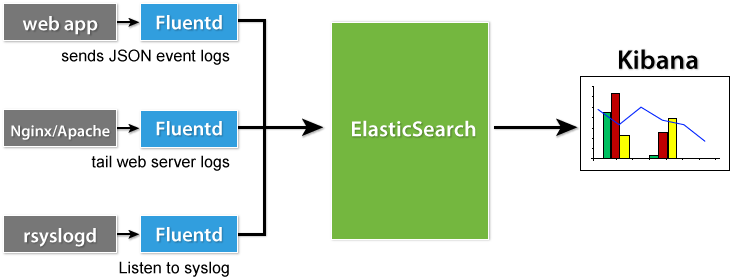
目标
- 1.Fluentd可以动态的重载配置,支持修改采集日志路径替换和Elastaic主机服务端替换
- 2.Fluentd中需要包含自身节点信息,用于查询时进行过滤
- 3.Kibana或Elasticsearch支持精确查询、模糊查询和组合查询等方式,方便产品聚合整个集群日志
- 4.Elasticsearch提供排序、搜索、分页等API功能
- 5.EFK环境部署支持无外网部署,td-agent插件支持无外网部署
Fluentd
离线安装插件
以安装 fluent-plugin-elasticsearch-2.12.0.gem 为例,fluent-plugin-elasticsearch插件下载地址,在官网下载gem包。
- 安装
td-agent-gem install fluent-plugin-elasticsearch-2.12.0.gem --local
- 处理依赖
fluent-plugin-elasticsearch 插件会依赖 libcurl-devel, gcc,需要先进行安装
yum install -y libcurl-devel gcc
- 报错信息
ERROR: Could not find a valid gem ‘elasticsearch’ (>= 0) in any repository
- 报错原因
原因是gem包和rpm包类似,会有依赖关系,需要成功安装所有依赖包后才能安装
- 解决方法
- 1.直接在官网中下载所有依赖包,只方便于依赖不多的包文件,当依赖包不多时直接下载即可。
- 2.从缓存中获取,当在线安装gem包成功后,在
ruby安装路径的cache目录中会有相关的依赖gem包,把/opt/td-agent/embedded/lib/ruby/gems/2.1.0/cache目录拷贝到安装机器后,进入cache目录再次执行上条安装命令即可。
默认的fluentd配置
cat /etc/td-agent/td-agent.conf
####
## Output descriptions:
##
# Treasure Data (http://www.treasure-data.com/) provides cloud based data
# analytics platform, which easily stores and processes data from td-agent.
# FREE plan is also provided.
# @see http://docs.fluentd.org/articles/http-to-td
#
# This section matches events whose tag is td.DATABASE.TABLE
<match td.*.*>
@type tdlog
apikey YOUR_API_KEY
auto_create_table
buffer_type file
buffer_path /var/log/td-agent/buffer/td
<secondary>
@type file
path /var/log/td-agent/failed_records
</secondary>
</match>
## match tag=debug.** and dump to console
<match debug.**>
@type stdout
</match>
####
## Source descriptions:
##
## built-in TCP input
## @see http://docs.fluentd.org/articles/in_forward
<source>
@type forward
</source>
## built-in UNIX socket input
#<source>
# @type unix
#</source>
# HTTP input
# POST http://localhost:8888/<tag>?json=<json>
# POST http://localhost:8888/td.myapp.login?json={"user"%3A"me"}
# @see http://docs.fluentd.org/articles/in_http
<source>
@type http
port 8888
</source>
## live debugging agent
<source>
@type debug_agent
bind 127.0.0.1
port 24230
</source>
####
## Examples:
##
## File input
## read apache logs continuously and tags td.apache.access
#<source>
# @type tail
# format apache
# path /var/log/httpd-access.log
# tag td.apache.access
#</source>
## File output
## match tag=local.** and write to file
#<match local.**>
# @type file
# path /var/log/td-agent/access
#</match>
## Forwarding
## match tag=system.** and forward to another td-agent server
#<match system.**>
# @type forward
# host 192.168.0.11
# # secondary host is optional
# <secondary>
# host 192.168.0.12
# </secondary>
#</match>
## Multiple output
## match tag=td.*.* and output to Treasure Data AND file
#<match td.*.*>
# @type copy
# <store>
# @type tdlog
# apikey API_KEY
# auto_create_table
# buffer_type file
# buffer_path /var/log/td-agent/buffer/td
# </store>
# <store>
# @type file
# path /var/log/td-agent/td-%Y-%m-%d/%H.log
# </store>
#</match>
重用配置
- 创建配置文件路径并进行配置
mkdir -p /etc/td-agent/conf.d
echo "@include conf.d/*.conf" >> /etc/td-agent/td-agent.conf
配置RPC
cat >>/etc/td-agent/td-agent.conf<<EOF
<system>
rpc_endpoint 127.0.0.1:24444
</system>
EOF
- reload重载
curl http://127.0.0.1:24444/api/config.reload
效果等价于/etc/init.d/td-agent reload
修改为root启动
不同程序的日志文件所属权限会不一致,通过root用户来保证有权限读取文件。
sudo sed -i "s/TD_AGENT_USER=td-agent/TD_AGENT_USER=root/g" /etc/init.d/td-agent
sudo sed -i "s/TD_AGENT_GROUP=td-agent/TD_AGENT_GROUP=root/g" /etc/init.d/td-agent
配置conf文件
在线测试format是否正确,建议先通过该网站测试通过后再填写到conf文件中。
配置nginx采集
- 创建目录
mkdir -p /var/log/td-agent/access && chown -R td-agent:td-agent /var/log/td-agent/access
cat >/etc/td-agent/conf.d/nginx.conf <<EOF
<source>
@type tail
path /home/sendoh/qdata-cloud/logs/nginx/access.log
pos_file /var/log/td-agent/access/access.log.pos
tag nginx.access
format /^(?<host>[^ ]*) [^ ]* (?<user>[^ ]*) \[(?<time>[^\]]*)\] "(?<method>\S+)(?: +(?<path>[^ ]*) +\S*)?" (?<code>[^ ]*) (?<size>[^ ]*) "(?<referer>[^\"]*)" "(?<agent>[^\"]*)" "(?<other>[^ ]*)"$/
time_format %d/%b/%Y:%H:%M:%S %z
</source>
<match nginx.access>
@type elasticsearch
host 192.168.1.78
port 9200
flush_interval 2s
buffer_queue_limit 4096
buffer_chunk_limit 1024m
num_threads 4
logstash_format true
</match>
EOF
配置supervisor采集
- 创建目录
mkdir -p /var/log/td-agent/supervisor && chown -R td-agent:td-agent /var/log/td-agent/supervisor
- 示例输出
2018-11-12 19:50:43,588 INFO success: qdata_worker entered RUNNING state, process has stayed up for > than 1 seconds (startsecs)
- 配置文件
cat >/etc/td-agent/conf.d/supervisor.conf <<EOF
<source>
@type tail
path /home/sendoh/qdata-cloud/logs/supervisor/supervisord.log
pos_file /var/log/td-agent/supervisor/supervisor.log.pos
tag supervisor.log
format /^(?<time>[^ ]* [^ ]*),(?<line>\d+) (?<level>[^ ]*) (?<state>[^ ]*) (?<name>[^ ]*) entered (?<status>[^ ]*) state, process has stayed up for > than 1 seconds \(startsecs\)$/
time_format %Y-%m-%d %H:%M:%S
</source>
<filter supervisor.log>
@type record_transformer
<record>
hostname \${hostname}
</record>
</filter>
<match supervisor.log>
@type elasticsearch
host 192.168.1.78
port 9200
flush_interval 2s
buffer_queue_limit 4096
buffer_chunk_limit 1024m
num_threads 4
logstash_format true
</match>
EOF
配置http server采集
- 配置supervisor服务
创建目录
mkdir /etc/conf.d
配置文件
cat >/etc/conf.d/http-server.conf <<EOF
[program:http-server]
command=python -m SimpleHTTPServer 80
process_name=%(program_name)s ; process_name expr (default %(program_name)s)
numprocs=1 ; number of processes copies to start (def 1)
redirect_stderr=true ; redirect proc stderr to stdout (default false)
stdout_logfile=/tmp/http-server.log
stdout_logfile_maxbytes=1MB ; max # logfile bytes b4 rotation (default 50MB)
stdout_logfile_backups=10 ; # of stdout logfile backups (default 10)
stdout_capture_maxbytes=1MB ; number of bytes in 'capturemode' (default 0)
stdout_events_enabled=false ; emit events on stdout writes (default false)
directory=/tmp
EOF
- 设置td-agent配置
创建目录
mkdir -p /var/log/td-agent/http-server && chown -R td-agent:td-agent /var/log/td-agent/http-server
示例输出
10.10.110.35 - - [16/Nov/2018 02:04:04] "GET / HTTP/1.1" 200 -
配置文件
cat >/etc/td-agent/conf.d/http-server.conf <<EOF
<source>
@type tail
path /tmp/http-server.log
pos_file /var/log/td-agent/http-server/http-server.log.pos
tag http-server.log
format /^(?<host>[^ ]*) [^ ]* (?<user>[^ ]*) \[(?<time>.+)\] "(?<method>\w+) (?<path>\S+) (?<version>.+)" (?<code>\d+) (?<other>.*)$/
time_format %d/%b/%Y %H:%M:%S
</source>
<filter http-server.log>
@type record_transformer
<record>
hostname \${hostname}
</record>
</filter>
<match http-server.log>
@type elasticsearch
host 192.168.1.78
port 9200
flush_interval 2s
buffer_queue_limit 4096
buffer_chunk_limit 1024m
num_threads 4
logstash_format true
</match>
EOF
- 生成日志
for i in
seq 1 99; do echo “$i”; curl http://localhost:80 ; sleep 1; done >/dev/null 2>&1 &
Fluent Bit
| 组件 | 用途 |
|---|---|
| Fluent Bit | 拉起在每台宿主机上采集宿主机上的容器日志。(Fluent Bit 比较新一些,但是资源消耗比较低,性能比Fluentd好一些,但稳定性有待于进一步提升) |
| Fluentd | 两个用途:1 以日志收集中转中心角色拉起,Deployment部署模式;2 在部分Fluent Bit无法正常运行的主机上,以Daemon Set模式运行采集宿主机上的日志,并发送给日志收集中转中心 |
- 安装
配置yum源
cat >/etc/yum.repos.d/td-bit.repo<<EOF
[td-agent-bit]
name = TD Agent Bit
baseurl = http://packages.fluentbit.io/centos/7
gpgcheck=1
gpgkey=http://packages.fluentbit.io/fluentbit.key
enabled=1
EOF
- 启动
systemctl start td-agent-bit
Kibana
配置索引
curl -H "Content-Type: application/json" -H "kbn-xsrf: kbn-version: 6.4.1" -H "kbn-version: 6.4.1" -X POST -d '{"attributes":{"title":".*","timeFieldName":"log_time"}}' http://127.0.0.1:10016/api/saved_objects/index-pattern
项(Term)
一条搜索语句被拆分为一些项(term)和操作符(operator)。项有两种类型:单独项和短语。
单独项就是一个单独的单词,例如 “test” ,”hello”。
短语是一组被双引号包围的单词,例如 “hello dolly”。
多个项可以用布尔操作符连接起来形成复杂的查询语句(AND OR )。
域(Field)
Lucene支持域。您可以指定在某一个域中搜索,或者就使用默认域。域名及默认域是具体索引器实现决定的。kibana的默认域就是message …. message会包含你所有日志,包括你grok过滤之后的。 他的搜索语法是: 域名+”:”+搜索的项名。
精确查询
关键字查询,hostname: qdata 或 hostname: "qdata" 会根据text自动分词的结果,可能会查出主机名为qdata-98lite的数据。
hostname: qdata 和 hostname: "qdata" 两者区别在于hostname: qdata*可以查询qdta开头的主机名,而hostname: "qdata*"中的*只是普通字符。
需要使用hostname.keyword: qdata方式才可以避免text类型自动分词带来的影响。
模糊查询
- ~: 在一个单词后面加上~启用模糊搜索,可以搜到一些拼写错误的单词
比如 first~ 这种也能匹配到 frist, 还可以设置编辑距离(整数),指定需要多少相似度,cromm~1 会匹配到 from 和 chrome
注: 默认2,越大越接近搜索的原始值,设置为1基本能搜到80%拼写错误的单词
邻近搜索(Proximity Searches)
在短语后面加上~,可以搜到被隔开或顺序不同的单词
比如"where select"~5 表示 select 和 where 中间可以隔着5个单词,可以搜到 select password from users where id=1
通配符
- 使用符号”?”表示单个任意字符的通配。
- 使用符号”*”表示多个任意字符的通配。
单个任意字符匹配的是所有可能单个字符。例如,搜索”text或者”test”,可以这样: te?t
注意:您不能在搜索的项开始使用*或者?符号。
错误1
- 错误提示
No cached mapping for this field. Refresh field list from the Settings >Indices page
- 原因
没有建立缓存映射
- 解决方法
Management->Kibana->Index Patterns->refresh
错误2[未解决]
- 错误现象
通配符
?, 模糊查询~, 临近搜索 为什么都没有生效?
- 原因
未知
- 解决方法
未知
错误3
- 错误现象
字段中含有 - 会拆分存储,即存多份数据。比如data-backup,即使是精确搜索data,还是会出现qdata-backup的数据。
- 原因
5.*之后,把string字段设置为了过时字段,引入text,keyword字段
这两个字段都可以存储字符串使用,但建立索引和搜索的时候是不太一样的
keyword: 存储数据时候,不会分词建立索引
text: 存储数据时候,会自动分词,并生成索引(这是很智能的,但在有些字段里面是没用的,所以对于有些字段使用text则浪费了空间)。
- 解决方法
原方式在Discover中是 hostname: qdata进行查询的, 修改为hostname.keyword: qdata进行查询即可。
Elasticsearch
Elasticsearch是一个分布式,可扩展,实时的搜索与数据分析引擎。它能从项目一开始就赋予你的数据以搜索,分析和探索的能力。
Elasticsearch不仅仅是全文搜索,我们还将介绍结构化搜索,数据分析,复杂的语言处理,地理位置和对象间关联关系等。还将探讨如何给数据建模来充分利用Elasticsearch的水平伸缩性,以及在生产环境中如何配置和监视你的集群。
中文版是基于Elasticsearch 2.x版本,目前最新是6.4.1版本,建议直接阅读最新官方文档。
官方客户端
python示例代码
# -*- coding: utf-8 -*-
from elasticsearch import Elasticsearch
ES_HOST = "192.168.1.78"
ES_PORT = 9200
class ElasticSearchClient(object):
def __init__(self, es):
"""ElasticSearch客户端,支持搜索数据
:param es: 实例化的es对象
:type es: Elasticsearch
:example es: Elasticsearch()
"""
self._es = es
def search_body(self, body):
"""搜索数据
:param body: 查询参数
:type body: dict
:example body: {
"query": {
"match_phrase": {
"name": "alertmanager"
}
}
}
:rtype dict
:return 查询结果
:example {
'hits': {
'hits': [
{
'_score': 0.18232156,
'_type': 'fluentd',
'_id': 'aybAFWcB90wAhiDJQr4S',
'_source': {
'status': 'RUNNING',
'name': 'alertmanager',
'level': 'INFO',
'@timestamp': '2018-11-15T13:02:57.000000000+08:00',
'hostname': 'qdata-98lite-dev',
'state': 'success:',
'line': '394'
},
'_index': 'logstash-2018.11.15'},
{
'_score': 0.18232156,
'_type': 'fluentd',
'_id': 'bCYTFmcB90wAhiDJrr6i',
'_source': {
'status': 'RUNNING',
'name': 'alertmanager',
'level': 'INFO',
'@timestamp': '2018-11-15T14:34:04.000000000+08:00',
'hostname': 'qdata-98lite-dev', 'state': 'success:',
'line': '520'
},
'_index': 'logstash-2018.11.15'
}],
'total': 2,
'max_score': 0.18232156
},
'_shards': {
'successful': 11,
'failed': 0,
'skipped': 0,
'total': 11
},
'took': 8,
'timed_out': False
}
"""
return self._es.search(body=body)
def print_text(text):
print text
def get_data(client):
"""查询数据
:param client:
:type client: ElasticSearchClient
:example client: ElasticSearchClient(es)
"""
body = {
"query": {
"match_phrase": {
"name": "alertmanager"
}
}
}
result = client.search_body(body)
hists = result["hits"]
total = hists["total"]
print_text("total: {}".format(total))
for item in hists["hits"]:
source = item["_source"]
timestamp = source["@timestamp"]
name = source["name"]
hostname = source["hostname"]
level = source["level"]
status = source["status"]
message = "timestamp: {}, hostname: {}, name: {}, level: {}, status: {}".format(timestamp, hostname, name, level, status)
print_text(message)
def get_page_data(client, number, page_line):
"""查询分页数据
:param client:
:type client: ElasticSearchClient
:example client: ElasticSearchClient(es)
:param number: 指定页数
:type number: int
:example number: 3
:param page_line: 每页条数, ElasticSearch中默认值 10 条
:type page_line: int
:example page_line: 20
"""
body = {
# 搜索
"query": {
# 广泛匹配
"match": {
"hostname": "host"
},
# 精确匹配
# "match_phrase": {
# "hostname": "host-192-168-1-178"
# }
},
# 分页
"from": number * page_line,
"size": page_line,
# 排序
"sort": {
"@timestamp": {
"order": "asc",
# "order": "desc"
}
}
}
result = client.search_body(body)
hists = result["hits"]
total = hists["total"]
print_text("total: {}".format(total))
for item in hists["hits"]:
source = item["_source"]
timestamp = source["@timestamp"]
hostname = source["hostname"]
code = source["code"]
method = source["method"]
host = source["host"]
message = "timestamp: {}, host: {}, hostname: {}, method: {}, code: {}".format(timestamp, host, hostname, method, code)
print_text(message)
def main():
hosts = "{host}:{port}".format(host=ES_HOST, port=ES_PORT)
es = Elasticsearch(hosts=hosts)
client = ElasticSearchClient(es)
get_data(client)
get_page_data(client, 1, 11)
if __name__ == '__main__':
main()
go示例代码
package main
import (
"fmt"
"github.com/olivere/elastic"
"github.com/prometheus/common/log"
"context"
"encoding/json"
)
type SupervisorTweet struct {
Timestamp string `json:"@timestamp"`
Hostname string `json:"hostname"`
Level string `json:"level"`
Line string `json:"line"`
Name string `json:"name"`
State string `json:"state"`
Status string `json:"status"`
}
func CreateElasticSearchClient(url string) (*elastic.Client, error) {
ctx := context.Background()
c, err := elastic.NewSimpleClient(elastic.SetURL(url))
if err != nil {
log.Errorf("Create Elastic client error: %s NewSimpleClient(%s)", err, url)
return nil, err
}
info, code, err := c.Ping(url).Do(ctx)
if err != nil {
log.Errorf("Elastic client can not ping %s, error: %s", url, err)
return nil, err
}
log.Infof("Elastic returned with code %d and version %s", code, info.Version.Number)
return c, nil
}
func SearchData(client *elastic.Client) {
termQuery := elastic.NewQueryStringQuery("name:alertmanager")
searchResult, err := client.Search().Query(termQuery).Do(context.Background())
if err != nil {
log.Errorf("Elastic query term error: %s", err)
}
if searchResult.Hits.TotalHits > 0 {
log.Infof("Total: %d", searchResult.Hits.TotalHits)
for _, hit := range searchResult.Hits.Hits {
var t SupervisorTweet
err := json.Unmarshal(*hit.Source, &t)
if err != nil {
log.Errorln("Deserialization failed")
}
log.Infof("time: %s, hostname: %s, name: %s, status: %s", t.Timestamp, t.Hostname, t.Name, t.Status)
}
} else {
log.Errorln("Found no tweets")
}
}
func main() {
fmt.Println("Elastic Demo...")
url := "http://192.168.1.78:9200"
c, err := CreateElasticSearchClient(url)
if err != nil {
panic("Create ElasticSearch client failed!")
}
SearchData(c)
}
搭建td-agent yum源
参考这篇搭建本地yum源博客进行操作
后续
- 1.fluentd和fluentbit对比
- 2.性能测试、稳定性测试
- 3.业务场景封装
- 4.结合prometheus/alertmanger

